Introduction
We use spinners to inform users about a computation happening in the application. In Shiny you can use libraries like shinycssloaders or waiter to show such a loading indicator.
Both of those libraries use JavaScript events emitted by Shiny like shiny:outputinvalidated (shinycssloaders, waiter) or shiny:recalculating (waiter).
Those events are emitted based on what is happening in the reactive graph in our Shiny application.
Depending on how we structure our reactive graph, we might end up in a situation where our spinners don’t work smoothly.
In this blog post I’d like to show 3 examples of how the structure of the reactive graph might impact how our spinners behave.
Example 1: renderPlot based on a reactive
In our examples we will be using an app with a single Run button. Clicking it results in an artificially slow computation leading to showing a histogram plot.
library(shiny)
library(shinycssloaders)
create_histogram <- function() {
rnorm(100) |>
hist()
}
run_slowly <- function(expr = NULL, time = 1) {
Sys.sleep(time = time)
expr
}
ui <- fluidPage(
actionButton(inputId = "run", label = "Run"),
plotOutput(outputId = "histogram") |> withSpinner()
)
server <- function(input, output, session) {
output$histogram <- renderPlot({
req(input$run)
histogram <- create_histogram() |>
run_slowly()
plot(histogram)
})
}
shinyApp(ui, server)
Let’s see how it works!

It seems to be working as expected (the spinner is shown right after we click the button).
Let’s have a look at the reactive graph of this app.
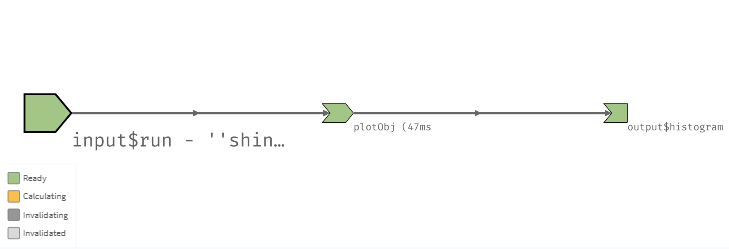
It’s quite straightforward: our output$histogram is based on input$run value.
The
plotObjblock might seem confusing. It is created internally by the renderPlot function to make the plot react to dimension changes (we don’t need to worry about it in our examples).
After we click the Run button, the input gets invalidated.
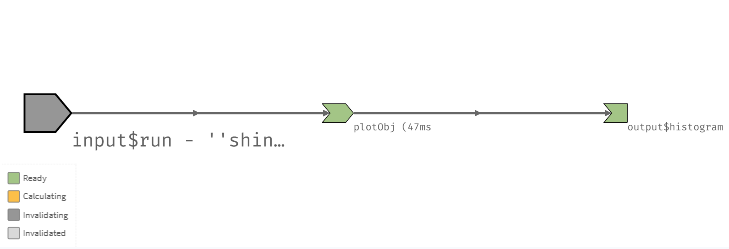
As a result output$histogram gets invalidated. This triggers the shiny:outputinvalidated event which results in a spinner being shown.
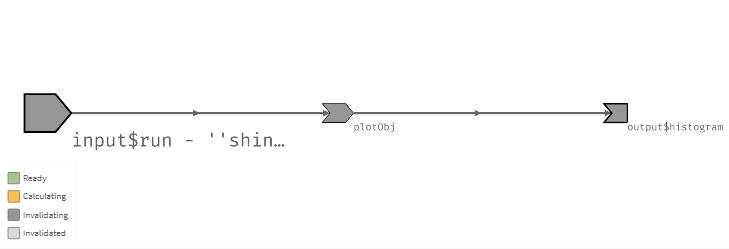
This means that a click of the button directly invalidates the output and that triggers the spinner.
But what if we implement our app in a slightly different way?
Example 2: renderPlot based on a reactiveVal
Instead of using a reactive let’s use reactiveVal along with an observeEvent:
library(shiny)
library(shinycssloaders)
create_histogram <- function() {
rnorm(100) |>
hist()
}
run_slowly <- function(expr = NULL, time = 1) {
Sys.sleep(time = time)
expr
}
ui <- fluidPage(
actionButton(inputId = "run", label = "Run"),
plotOutput(outputId = "histogram") |> withSpinner()
)
server <- function(input, output, session) {
histogram_value <- reactiveVal(NULL, label = "___histogram_value")
observeEvent(input$run, {
histogram <- create_histogram() |>
run_slowly()
histogram_value(histogram)
}, label = "___observeEvent")
output$histogram <- renderPlot({
req(histogram_value())
plot(histogram_value())
})
}
shinyApp(ui, server)
Let’s see how the app behaves now:
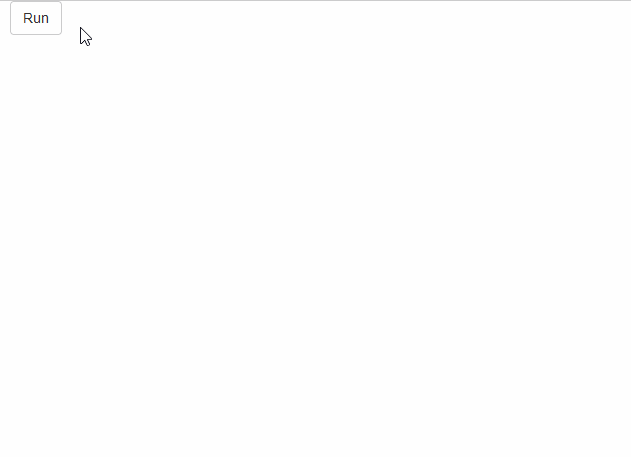
That’s weird, the app seems much more clunky. The spinner appears for a very short time right before showing the plot which results in this weird flickering effect.
To understand why this is happening let’s look at the reactive graph of the app:
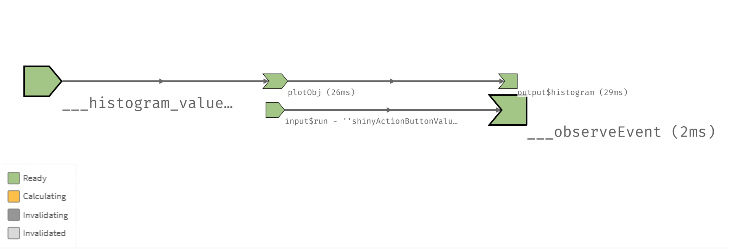
It looks very similar to the previous one, we have an additional part that captures the relationship between input$run and observeEvent.
Let’s see what happens after we click the Run button:
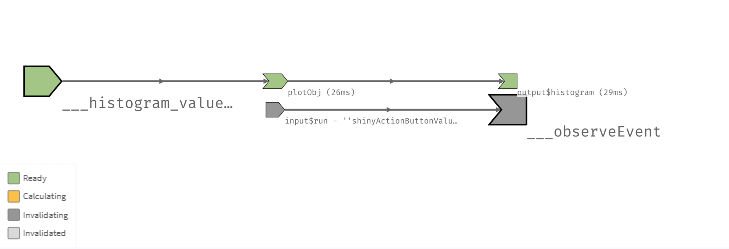
The observeEvent block gets invalidated. In the next step our observeEvent starts to run:
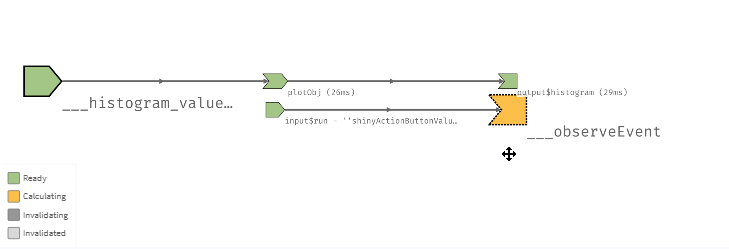
Notice that the slow calculation is part of the observeEvent, but output$histogram is not invalidated yet. This means that our slow computation is happening, but we are not showing the spinner!
After the slow computation in the observeEvent, we update the histogram_value reactive value:
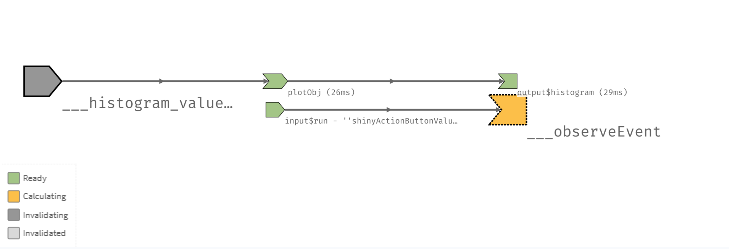
Which is the moment when output$histogram gets invalidated (and our spinner is shown)
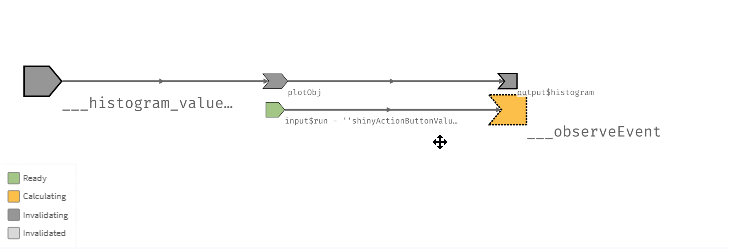
What is happening here is that our spinner is shown after the slow computation which leads to:
- The spinner being shown with a delay
- The flickering effect as the spinner is shown when we already computed the histogram
To make the spinner behave like expected we can trigger the spinner from our server (e.g. using the shinycssloaders::showSpinner function):
observeEvent(input$run, {
showSpinner(id = "histogram")
histogram <- create_histogram() |>
run_slowly()
histogram_value(histogram)
})
Now, before running the slow computation, we are sending a message to the browser to show a spinner for our histogram. Which fixes the issue:
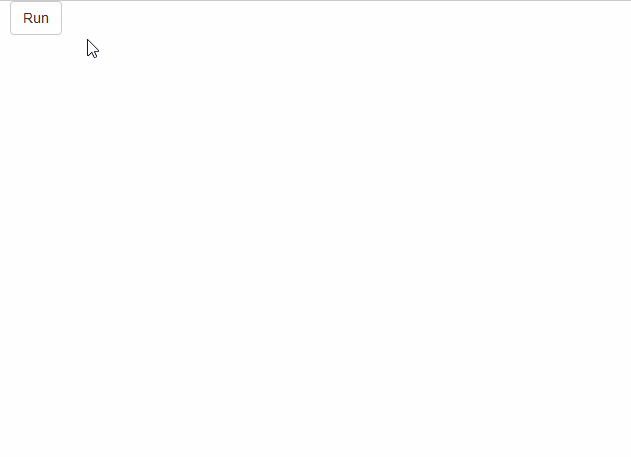
The fix is not perfect though as there are other things that may go wrong here. Let’s check it out in our next example.
Example 3: Another reactive element blocking the observeEvent with showSpinner
What if our app is bigger and there are other reactive elements that might take a long time?
Let’s add a second observeEvent to our app:
observeEvent(input$run, {
run_slowly(time = 2)
}, priority = 1)
We use the priority argument here to force it to run before our observeEvent with showSpinner. Let’s see how that impacts the app:
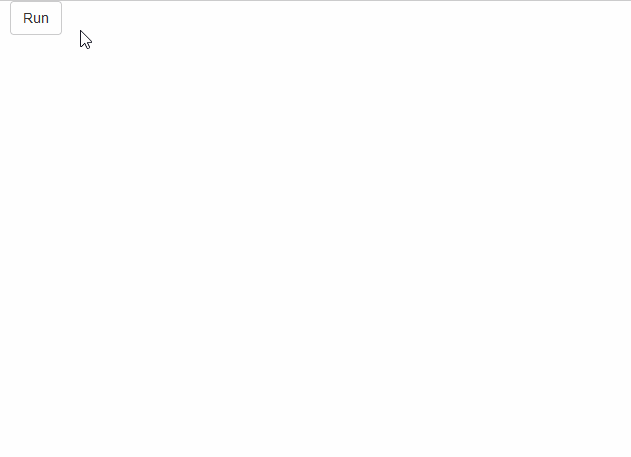
The spinner appears with a delay and there is no flickering.
Let’s check the reactive graph, we now have two observeEvent expressions that depend on input$run:
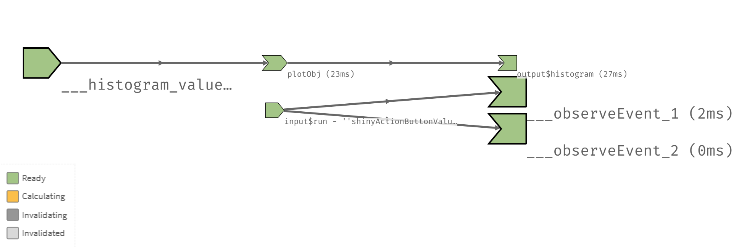
After clicking the Run button our input gets invalidated:
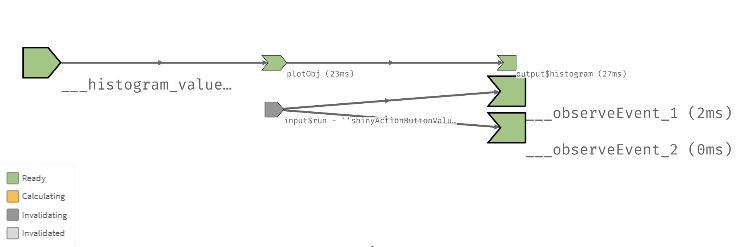
Which results in both observeEvents to be invalidated:
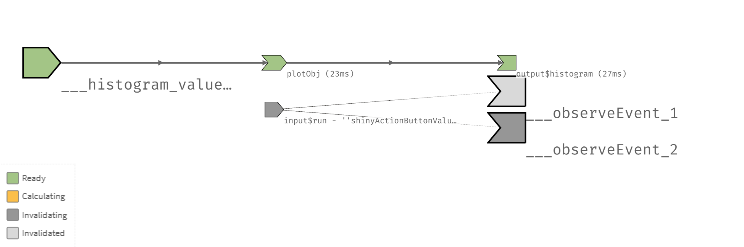
Now the observeEvent with the higher priority (__observeEvent_1) is performing computations:
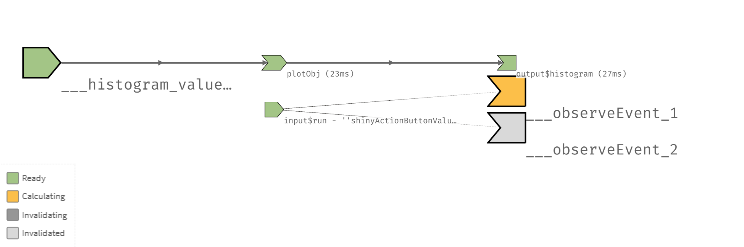
Which effectively blocks ___observeEvent_2 from running showSpinner which causes the spinner to appear with a delay (As we can see in the reactive graph __observeEvent_1 took 2030ms to run):
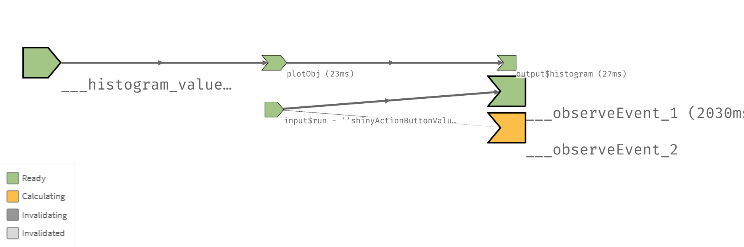
__obseveEvent_2 starts to be computed - it shows the spinner and updates the __histogram_value reactive value:
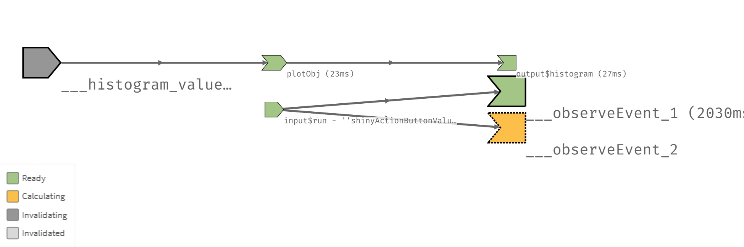
The ___histogram_value reactive value invalidates output$histogram:
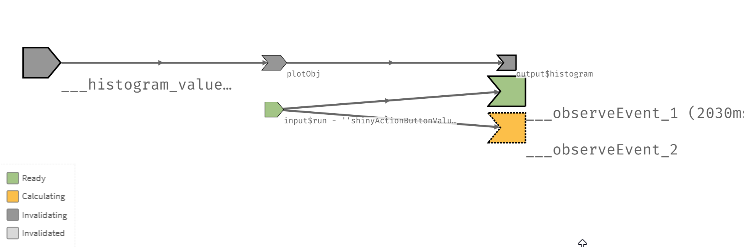
output$histogram starts to be computed:
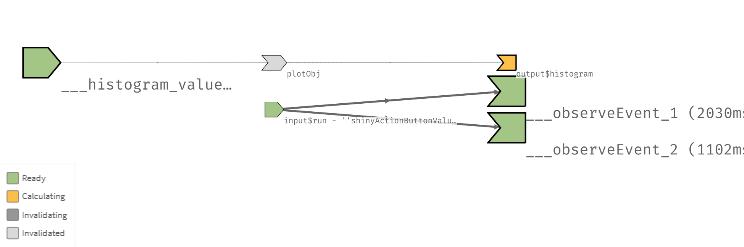
When working on a big app, even if you are not using priorities, you might be surprised by one reactive element blocking another reactive element that is supposed to show a spinner.
Fortunately, there is another solution provided by the waiter package. It involves adding the waiter::triggerWaiter function in our UI definition:
library(waiter)
ui <- fluidPage(
useWaiter(),
actionButton(inputId = "run", label = "Run") |>
triggerWaiter(id = "histogram"),
plotOutput(outputId = "histogram")
)
Let’s see how it influences the app:
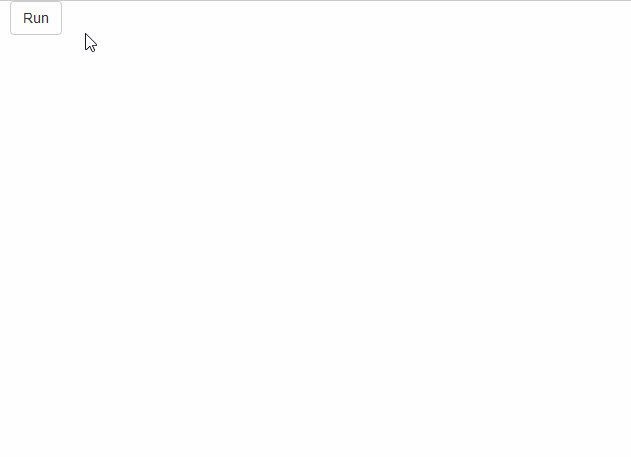
Now the spinner appears immediately after clicking the Run button! The triggerWaiter function sets up a JavaScript snippet which watches for click events. When this event occurs, it runs additional JavaScript code to show the spinner.
This means that this happens purely on the browser side and there is no need to wait for the server to send the message to the browser to show the spinner.
That said, this comes at the cost of setting up this dependency yourself instead of relying on the reactive graph to do it for you.
Conclusion
Existing libraries like shinyjs or waiter make it easy to add spinners to your shiny application. However, if you do not structure your reactive graph properly this might result in:
- The spinner being shown with a delay
- Unpleasant flickering of components that are being computed
To avoid those issues you can:
- Structure your reactive graph in a way where a user action will result in an immediate invalidation of outputs for which spinners have to be shown
- Use server side functions like
showSpinner - Do things browser side with
triggerWaiter
You can find the full examples on GitHub: https://github.com/szymanskir/know.your.reactive.graph.spinners